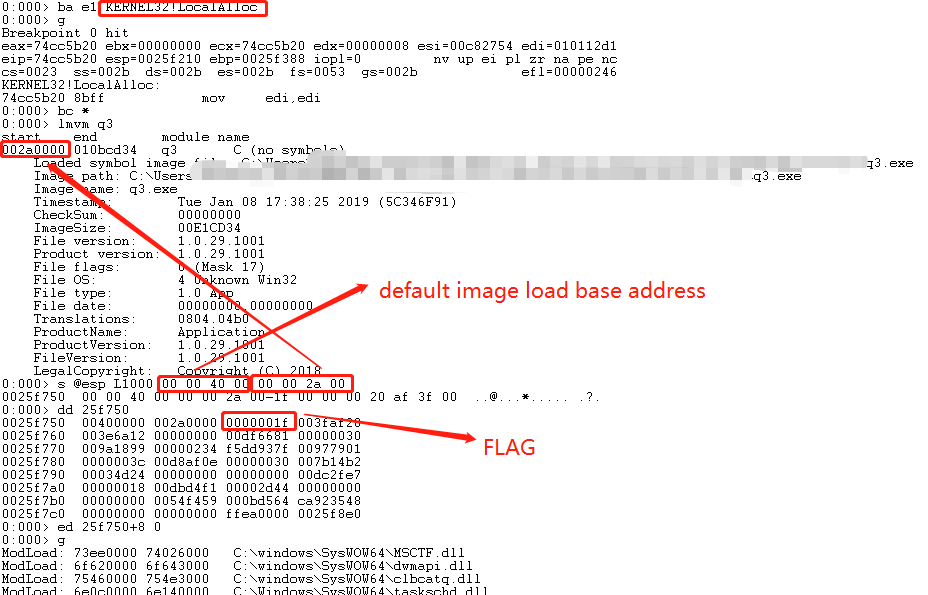Bypass anti-debug and anti-vm of VMP
Today i’m gonna show you how to bypass anti-debug and anti-vm of VMProtect(version before 3.2)
Overview
VMP has used a lot of anti debug and anti virtual machine techniques which makes it really hard to debug programs protected by it. actually, VMP has stored a DWORD FLAG, which indicates whether it should detect user mode debugger, kernel mode debugger, virtual machine detection etc. so here I will show you how to locate the FLAG variable in memory and change it to bypass all kinds of anti-debug and vm-detection techniques.
Details
- Use windbg to load the VMP sample
g $exentry
After opened the VMP sample, use this command to reach the entry point of the sample.
- Break on kernel32!LocalAlloc
ba e1 kernel32!LocalAlloc; g;
Set a hardware breakpoint on the kernel32!LocalAlloc, then go.
- Search the FLAG
s @esp L1000 sample_image_default_load_base_address sample_image_current_load_base_address
Search the FLAG variable from the top of the stack, within a range of 0x1000 bytes, for example, default image base is 0x400000, and current image load base is 0xd60000, you should type as follows:
s @esp L1000 00 00 40 00 00 00 d6 00
- Change it to zero
The FLAG variable is stored just next to the current image load base. so if the search result of previous step is 0x12345678, then type:
ed 0x12345678+8 0
One picture shows everything